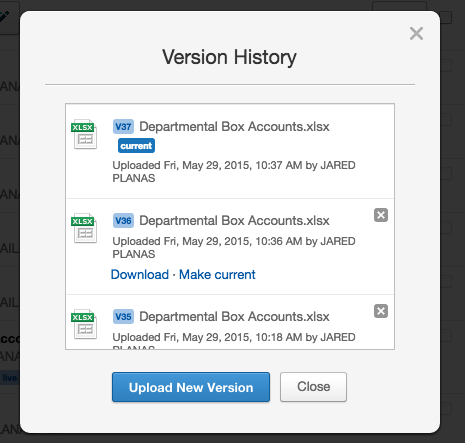- Anytime you send a shared link, the link will always point to the most updated version – even if you updated the file after you sent it.
- No need to worry about those typos you spotted after you sent the email!
Version history is available with your UCLA enterprise Box account. This means that a new version of a file is created every time you save. The version history window will show you all versions of your file, with the current version at the top. You also have the options to "Download" or "Remove" (X) a version. You can also revert back to a previous version by clicking on "Make Current".