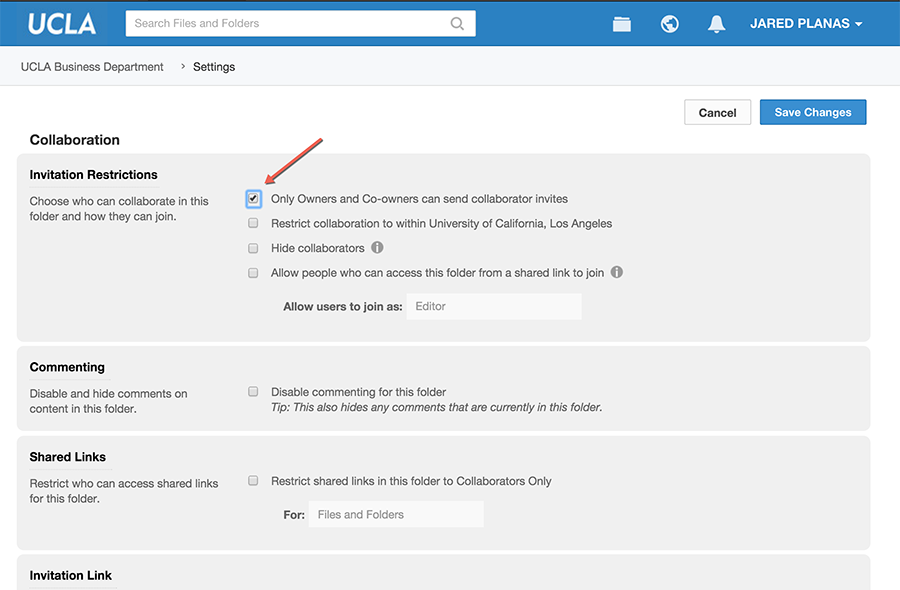Owners and Co-Owners of folder can limit collaboration on a folder through Properties>Folder Settings and clicking "Only Owners and Co-Owners can send collaborator invites." and clicking on "Save Changes."
An owner or co-owner can restrict the invitation to collaborate on any folder they own. In other words, no other collaborators in that folder will have permission to invite other collaborators if this setting is enacted. Therefore, you can securely “lock-down” certain folders so that they remain private and closed to only collaborators that are invited by the owner of the folder. 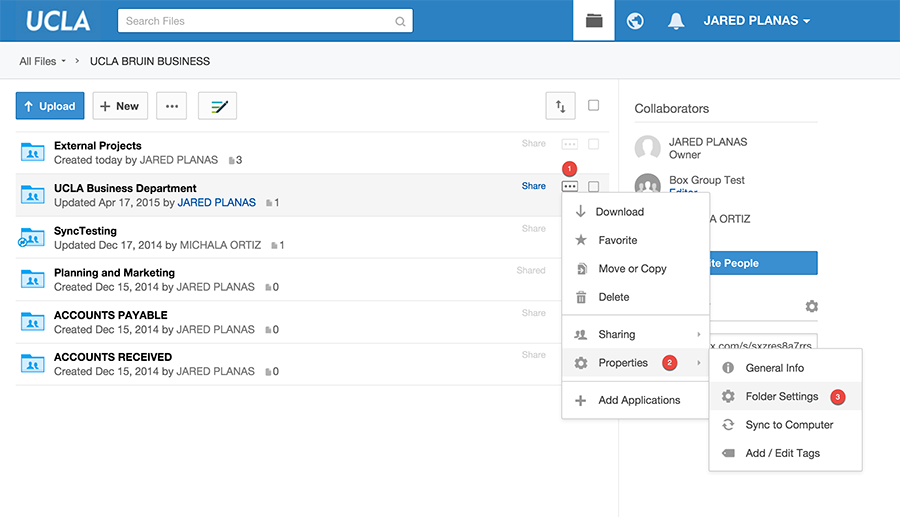
The next window will show the following settings. Make sure to click on the top selection in Invitation Restrictions at the very top.