The Zoom at UCLA portal page has been updated to unify access to the Zoom login and all usage guidelines in one place.
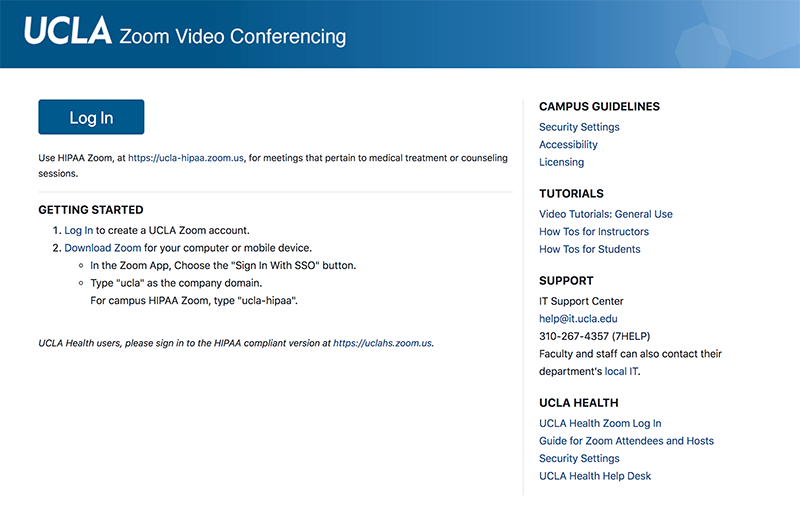
The Zoom at UCLA portal page has been updated to unify access to the Zoom login and all usage guidelines in one place. Zoom at UCLA is THE link for end-users and support personnel alike. The login button and steps for Getting Started are prominently featured, with cleanly organized links on the right to approved Campus Guidelines, Tutorials, Support, and the UCLA Health instance of Zoom.
Absent from the Zoom at UCLA portal is the link to “Host a Zoom Meeting.” Feedback from the IT support community suggested that this was not much used and, in some cases, caused confusion.
New on this page is a link to access the newly launched HIPAA instance of Zoom for those on campus who need it. HIPAA requirements impose additional feature constraints in the HIPPA Zoom, so, unless your department requires you to use this instance or you need to comply with HIPAA in using Zoom, there is no need to switch from the standard UCLA Zoom instance.
We want this page to be simple and helpful, so your feedback on the new Zoom at UCLA page is welcome. Please email your comments to help@it.ucla.edu or post on the #bruintech channel on UC Tech Slack.


